- Product
Interactive boards. Fully customizable.
Capture, prioritize and follow up improvements.
Report and manage incidents. Visualize reports and statistics.
Operationalize your strategies and integrate your whole organization.
Access your tools in Microsoft Teams.
Customized templates. Problem solving, business development etc.
Manage project individually or in portfolios with visual and interactive tools.
Create and share best practices, one-point-lectures and standards.
Easy access to tasks, improvements and incidents.
Integrate DigiLEAN with your existing IT systems.
Meeting the demand of larger organizations.
High security level by default.
In less than 4 min
- Use Cases
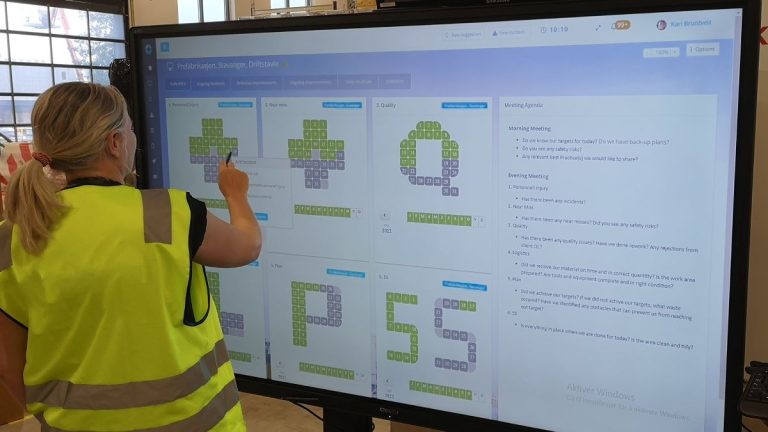
Interactive tools for both shop floor and administration.
Visual project management.
Maintain standards. Manage incidents and discrepancies.
Manage tasks, integrate with problem-solving and continuous improvement.
Lean daily management tailored for healthcare.
Team task management, problem-solving and visualization.Case management, improvements, problem-solving, and strategy alignment.We have a LEAN solution for you too. Just ask!
We meet the demand of larger organizations.
- Pricing
- Shop Floor
- Product
Interactive boards. Fully customizable.
Capture, prioritize and follow up improvements.
Report and manage incidents. Visualize reports and statistics.
Operationalize your strategies and integrate your whole organization.
Access your tools in Microsoft Teams.
Customized templates. Problem solving, business development etc.
Manage project individually or in portfolios with visual and interactive tools.
Create and share best practices, one-point-lectures and standards.
Easy access to tasks, improvements and incidents.
Integrate DigiLEAN with your existing IT systems.
Meeting the demand of larger organizations.
High security level by default.
In less than 4 min
- Use Cases
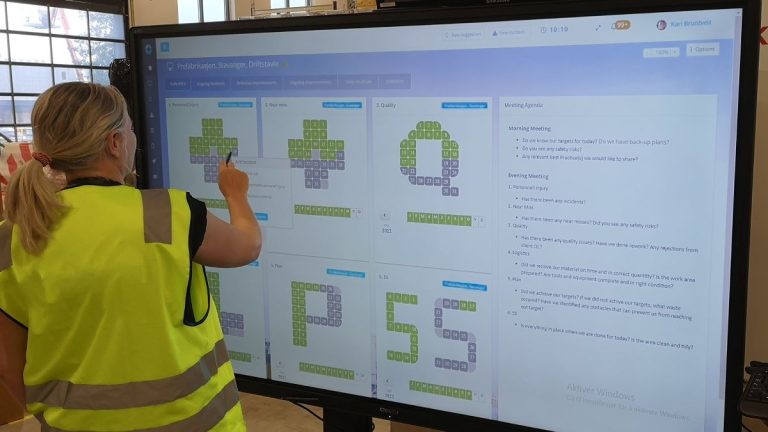
Interactive tools for both shop floor and administration.
Visual project management.
Maintain standards. Manage incidents and discrepancies.
Manage tasks, integrate with problem-solving and continuous improvement.
Lean daily management tailored for healthcare.
Team task management, problem-solving and visualization.Case management, improvements, problem-solving, and strategy alignment.We have a LEAN solution for you too. Just ask!
We meet the demand of larger organizations.
- Pricing
- Shop Floor
Choosing the right display screen for digital lean boards

Choosing the right display screen is not easy when you’re not an expert. We help you identify which attributes to look for searching for a display screen for your digital lean boards.
Interactive touch display or traditional monitor
As DigiLEAN offers a touch-friendly software with the intention to digitize your huddle boards, you must consider an interactive touch display, or go light with just a traditional TV screen.
An interactive touch screen brings the user experience closer to the traditional whiteboards. Instead of just looking at a report presentation, you can engage the team members doing updates and taking ownership in actions.
A traditional TV screen costs less than an interactive screen, but will have an impact on the user adoption. Any interaction will be via mouse and keyboard and will move focus away from the updates happening on the board itself.
What is a good size for a display screen?
A traditional shop floor whiteboard is easily 2 meters tall and 4 meters wide. The screen size if the outer physical boundary for how much you can present and its readability for the team. A general recommendation is to consider screens with a size of 65 inches and above, while the best experience is achieved around 85 inches.
Screen resolution
In addition to the size of the screen, the resolution also plays a big role in the end result. Higher resolution gives you more headroom when it comes to present and improve readability of the content. With larger screens, higher resolution becomes more critical.
More and more screens today comes with 4K (UHDTV) resolution, which is 4x greater than the traditional HD resolution.
Packing the huddle boards with a lot of information makes 4K resolution the only recommendation for your display screen.
Slot-in PC
A slot-in PC with your touchscreen eliminates unnecessary cables and clutter. It’s a compact computer that plugs directly into your TV in a dedicated slot (OPS). You don’t need to connect HDMI or other cables between the PC and TV to make it work – even with touch. Some slot-in PCs also comes with Wi-Fi, making internet connection a lot easier.
Additionally, slot-in PCs comes with a full-features operating system (e.g. Microsoft Windows), giving you tons of additional possibilities for use.
Touch operation

If you have an interactive monitor, there are two ways to enable touch interaction with DigiLEAN.
If you’re using a slot-in PC, the touch will work out of the box. Windows will normally switch to tablet mode, giving you an automatic on-screen keyboard when activating any text field.
DigiLEAN also supports drag-and-drop. All in all, the user experience is very intuitive.
If you use a laptop or a regular PC, you only need to connect a USB cable between the computer and the dedicated touch-USD-port on the TV to enable touch operation.
Using a TV as an info screen
Having information displayed on a screen just for information purposes won’t require a touchscreen. The DigiLEAN boards have a presentation mode built-in, and you can use that on any TV screen connected to a computer. Screen size and resolution still plays a role when it comes to readability, but there’s no need to account for touch capabilities.
© 2025 DigiLEAN AS
